Search Engine Optimisation (SEO) is the method of targeting a page for a keyword or phrase to help that page rank/appear near the top of the search engine results pages (SERPs). Here I’ll outline what your page needs in order to help it rank as high as possible in Google and Bing SERPs.
In order for a page to rank it needs the following basic SEO components:
- A keyword or phrase
- Placement of that keyword or phrase within
- the page title
- SEO title
- description
- URL
- page copy
- h1 heading and h2 sub-headings
- image alternative text
SEO Keyword Research
You may think you already have a keyword or phrase in mind but is it what people are actually searching for? Keyword research is the bedrock of your Search Engine Optimisation strategy and the best places to start are via Google Ads keyword planner or the Moz keyword tool. These keyword tools provide valuable information such as search volume, the number of monthly searches for a keyword, a difficulty rating, how easy or hard it is to rank for the keyword, along with suggested alternative keywords that you might not have thought of.
Does your keyword or phrase need to be targeted at a certain location or place? This is called localisation and should be part of your keyword research.
Placement Of Your Keyword
Now you have researched your keyword, found one that has a reasonable volume of searches and is not too difficult to rank for, you can now start to add it to your page.
To start with your keyword should be within these key places:
- the page title
- SEO title
- description
- URL (slug)
The Yoast SEO plugin is helpful when it comes to optimising your page and, as per the preview below, you can see where I have used the keyword ‘Search Engine Optimisation’ within these 4 areas:
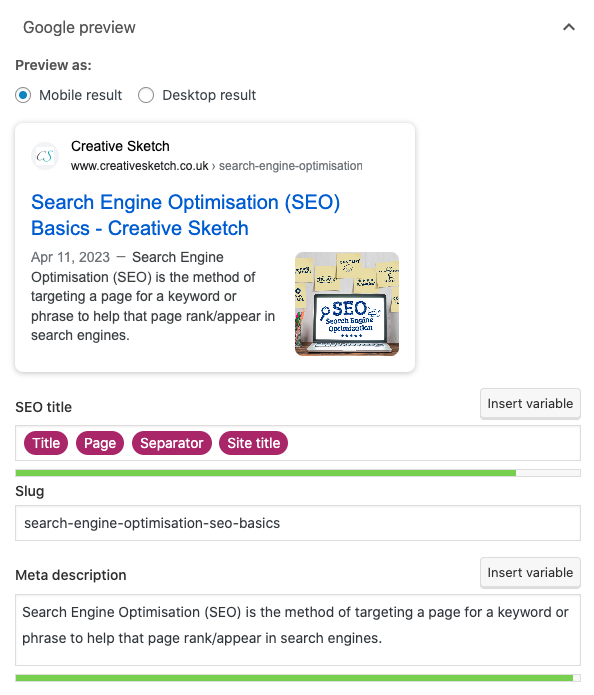
Search Engine Optimised Page Content
The elements above are all things that are within the page code or appear in the search engine results pages. Next we need to use our keyword within the content the user will see on the page itself, within the:
- page copy
- h1 heading and h2 sub-headings
- image alternative text (Alt text)
Your page copy needs to contain at least 300 words, with your keyword and synonyms used throughout. But there is a balance needed between a page written for ranking alone and one written for the end user. Google’s algorithms know when a page has been over optimised and the Yoast plugin does a good job of telling you if the keyword density of a page is too great, so don’t over do it!
When creating your page the software you use will employ a theme to style how it looks and should, if setup correctly, use the appropriate headings for your page title, an h1 heading, and allow you to add h2 headings throughout your page.
When adding an image to the page you should have the option to add Alternative Text (Alt text) to your image, as per the screen grab below. This text is used by screen readers, for blind or partially sighted users, and search engines, to describe the image to the user.
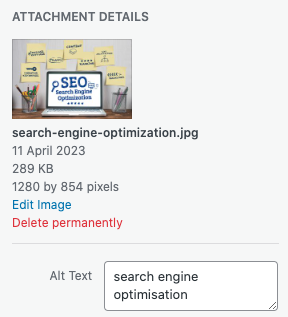
You can review your page code by going to View > Developer > View Source within Chrome to check all of the above are in place correctly.
All our website packages come with basic SEO and advanced SEO is available at a set monthly fee. Do contact us if your website requires Search Engine Optimisation.



